Meriam Setup Utility and driver software for the M1500
The Meriam Setup Utility and driver software for the M1500 digital pressure transmitter make it possible for adjustments to be made to the device and to be able to retrieve measurement values via the RS-232 and RS-485 interfaces or via USB without the user having to be well versed in details about the Meriam Standard Protocol (MSP).
Install the downloaded software according to the instructions on your PC and then connect the pressure transmitter to the PC. With this software units of measurement, attenuation and other parameters can be configured to the M1500 digital transmitters, the devices can be zeroed or the analog outputs can be adjusted and scaled up.
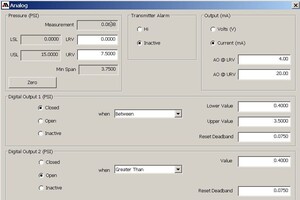
Performance features:
- Installation:
Basic configuration - Measurement and configuration:
Data recording and settings - Analog input:
Scaling and setting up - Transmitter information:
All settings at a glance - Firmware:
Upgrades and updates - On-site calibration:
Checking and adjustment at calibration
The Meriam Setup Utility for the M1500 digital pressure transmitter runs on the following operating systems: Windows® XP, Windows® Vista and Windows® 7.
Meriam Setup Utility
and drivers for the M1500
For communication
and set up
Further information and technical details can be
found in the data sheet and on the product page


